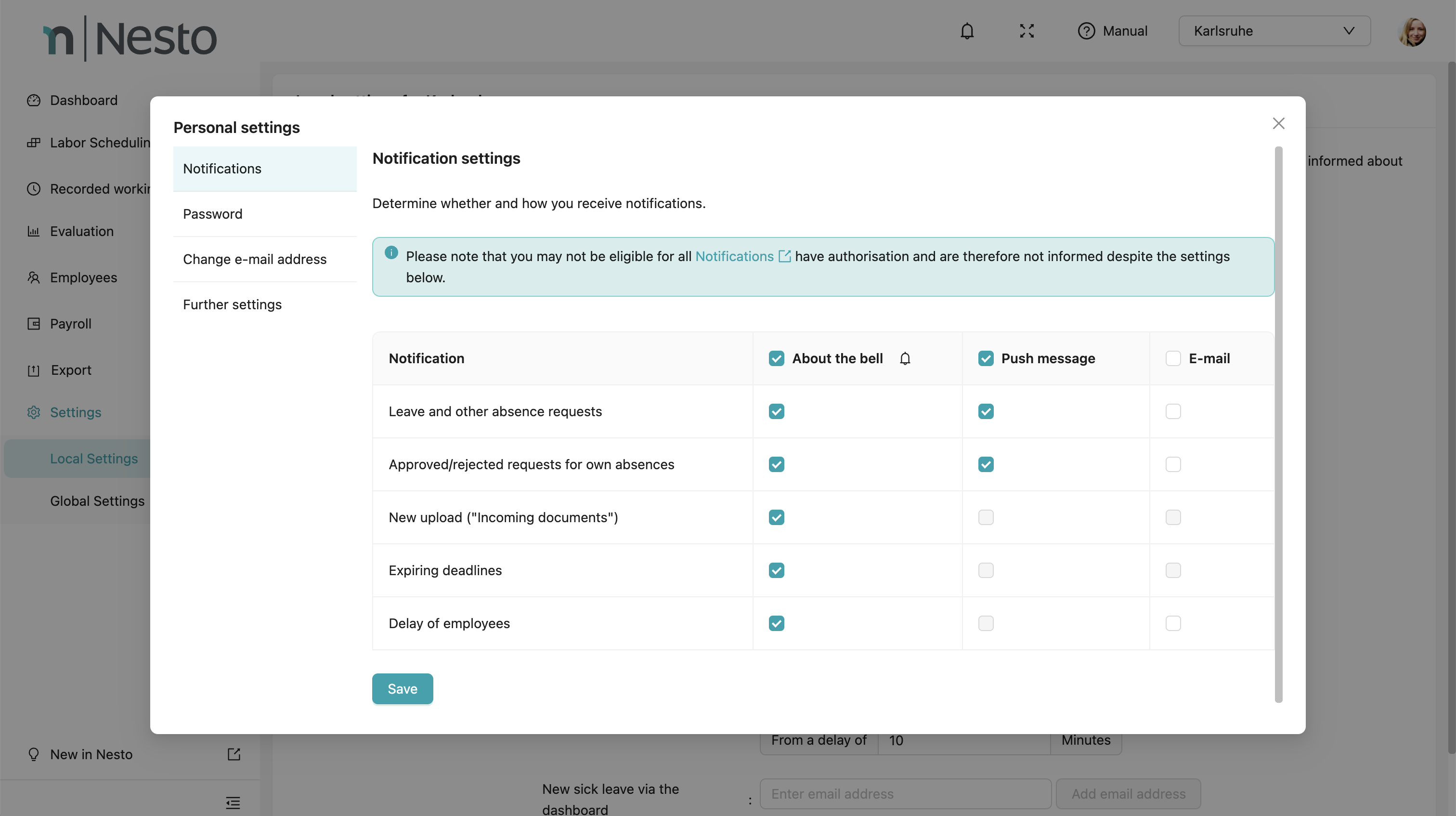Notifications
About which events can I be informed?
Vacation and other absence requests
Upload of new documents
Expiring deadlines
End of employment contract
Fixed-term employment contract
End of probation period
Expiration of residence permit
Expiration of work permit
Employee delays
Sick leave notifications via the dashboard
When will I be notified about expiring deadlines of my employees?
Notifications for expiring deadlines are always given according to the following schedule:
3 months before the deadline expires
6 weeks before the deadline expires
2 weeks before the deadline expires
On the day the deadline expires
This notification is given via the bell icon.
How are my employees informed about certain events?
Go to the navigation menu to “Local Settings” and then to “Notifications”. Here you can assign permissions for notifications per role and also individually.
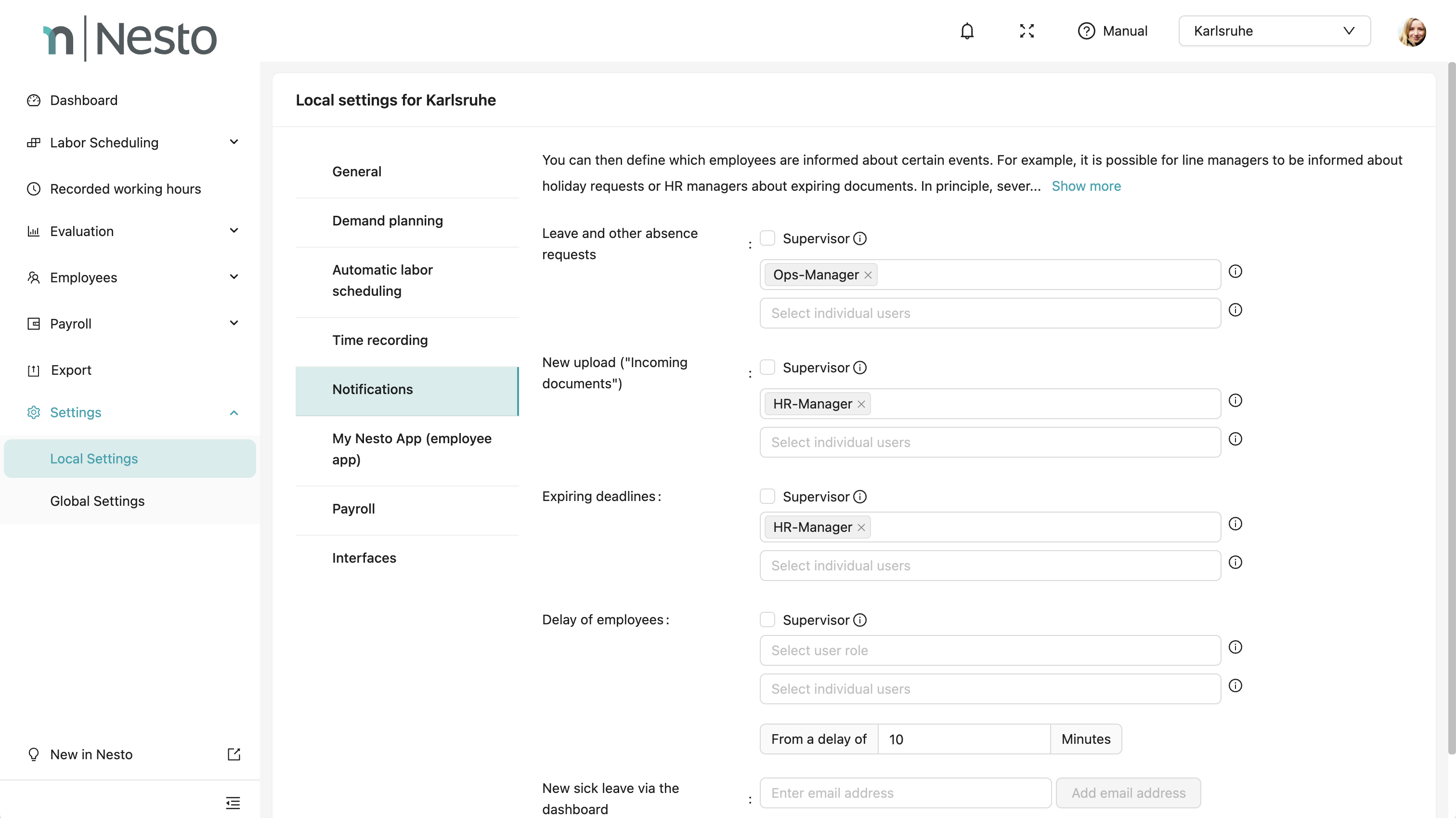
How do I individually set whether and how I receive notifications?
The prerequisite is having the necessary permission in Local Settings. See “How are my employees informed about notifications?”
Click on your user icon at the top right corner (possible in any Nesto view) and select “Personal Settings”:
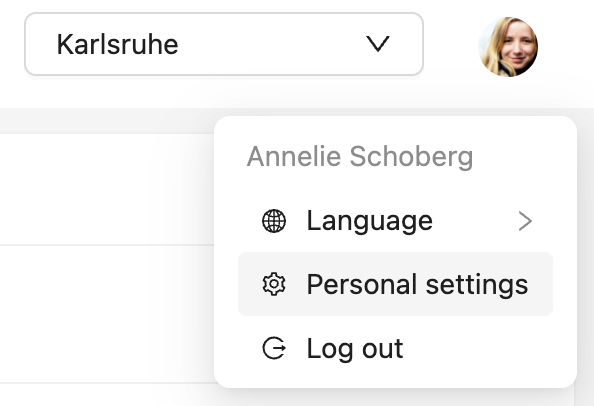
Here you can determine whether and by which means you receive notifications: